Our Panasonic airco units have a CZ-TACG1 WiFi interface for use with their “Panasonic Comfort Cloud” app. I wanted to integrate them in my Home Assistant setup, but I did not like their app - it required frequent re-authentication, and it looks very outdated.
Hardware
After a lot of searching I found a custom PCB to replace the CZ-TACG1. It was developed by the fine people at espthings.io - I managed to buy some boards from what appears to be their last batch. Fortunately, you can build your own interface using an ESP32 board and a 3.3V - 5V level shifter.
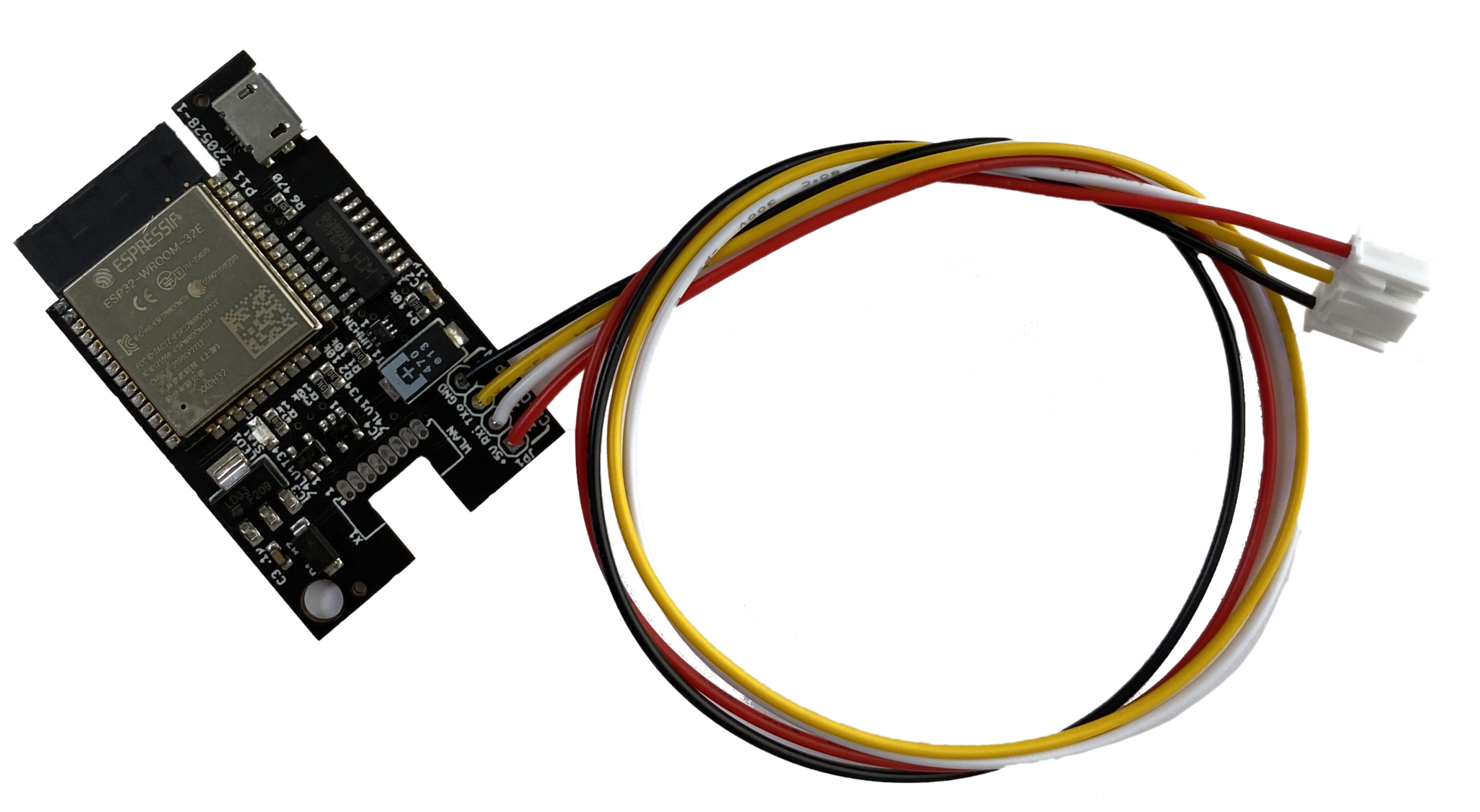
The software is based on the Open Source ‘esphome-panasonic-ac’ project by GitHub user Dominik. The project contains instructions on how to build and connect your own hardware interface.
Software
The ESPHome configuration YAML looks like this:
substitutions:
devicename: "airco-downstairs"
long_devicename: "Airco downstairs"
pcb_version: "220722-1"
esphome:
name: "${devicename}"
name_add_mac_suffix: false ## if 'false' use different names/hostnames for each device!
comment: "${long_devicename} ${pcb_version}"
platform: ESP32
board: mhetesp32minikit
project:
name: "esphome.pana-climate"
version: "${pcb_version}"
external_components:
source: github://DomiStyle/esphome-panasonic-ac
components: [panasonic_ac]
wifi:
ssid: !secret esphome_wifi_iot_ssid
password: !secret esphome_wifi_iot_password
ap:
ssid: "${devicename} hotspot"
password: !secret airco_ap_password
captive_portal:
web_server:
port: 80
logger:
level: DEBUG
api:
ota:
# Bluetooth proxy - might perform poorly with WiFi enabled
bluetooth_proxy:
active: true
uart:
tx_pin: GPIO17
rx_pin: GPIO16
id: ac_uart
baud_rate: 9600
parity: EVEN
# status_led: Pin GPIO13, converted to a switch to turn off the status led
light:
platform: binary
name: "${long_devicename} status led"
output: status_led_output
output:
id: status_led_output
platform: gpio
pin: GPIO13
inverted: True
switch:
- platform: restart
name: "${long_devicename} restart"
sensor:
# Uptime in seconds
- platform: uptime
name: "${long_devicename} uptime"
id: uptime_seconds
update_interval: 10s
climate:
- platform: panasonic_ac
type: cnt # For CZ-TACG1 use type: cnt / For DNSK-P11 use type: wlan
name: "${long_devicename}"
vertical_swing_select:
name: "${long_devicename} vertical swing mode"
outside_temperature:
name: "${long_devicename} outside temperature"
nanoex_switch:
name: "${long_devicename} NanoeX switch"
current_power_consumption:
name: "${long_devicename} power consumption"In Home Assistant, a custom dashboard can be built using the following YAML:
type: grid
square: false
columns: 1
cards:
- type: thermostat
entity: climate.airco_downstairs
- type: entities
entities:
- entity: select.airco_downstairs_vertical_swing_mode
- entity: switch.airco_downstairs_nanoex_switch
- type: entities
entities:
- entity: sensor.airco_downstairs_power_consumption
- entity: sensor.airco_downstairs_outside_temperature
- entity: light.airco_downstairs_status_led
- entity: switch.airco_downstairs_restartSoftware backlog
- See if enabling the “Bluetooth Proxy” functionality impacts overall stability.
3D-Printed case
I printed a nice case using the enclosure model files (.ZIP, local copy) provided by ESPthings.