I recently purchased a couple of ESP-01S modules from AliExpress, for installation in my Prusa Mini printer as well as other projects.
To enable WiFi support, the printer needs to be running firmware version 4.4.0 or above - so I downloaded and installed the new printer firmware before attempting the hardware install. This took a couple of minutes since the boot loader is also upgraded.
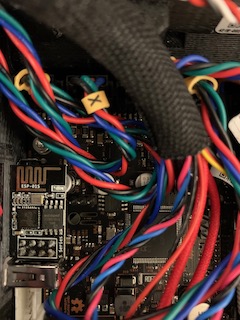
Installing the ESP-01S module was uneventful - the excellent “How to set up Wi-Fi” guide on the Prusa3D website lists all required steps. Just take care when removing the power switch to prevent damage to the enclosure. The ESP-01S module fits - barely.
After powering on, the printer will flash the firmware on the WiFi module and will ask you to supply the WiFi credentials (in cleartext!) in a text file on a USB stick. A couple of seconds later, the printer joined the wireless network.
Now, go to the Network menu on the printer to find the IP address. Also, make a note of the Prusa Link API key - this is needed to access the webpage.
At that moment, you can use your PC to browse to the IP address listed (something like ‘http://192.168.1.123’). Enter the API key and you’re all set.
You may want to assign a static IP address (for example, in your router) so you can always find your printer at the same address.
The standard website functionality is quite limited, but at least you can drag and drop GCODE files to the printer. To improve the experience, create a new “Physical Printer” in Prusa Slicer.
Voila: no more shuttling USB-sticks around, just send the GCODE to the printer via WiFi! (there’s a button in PrusaSlicer for that)